Logging into the platform
- To access AAVMC Learn, either:
- Click on the AAVMC Learn link at the top of any page on the AAVMC website (https://www.aavmc.org).
- Open your browser, and go to https://learn.aavmc.org. The AAVMC Learn login page displays.
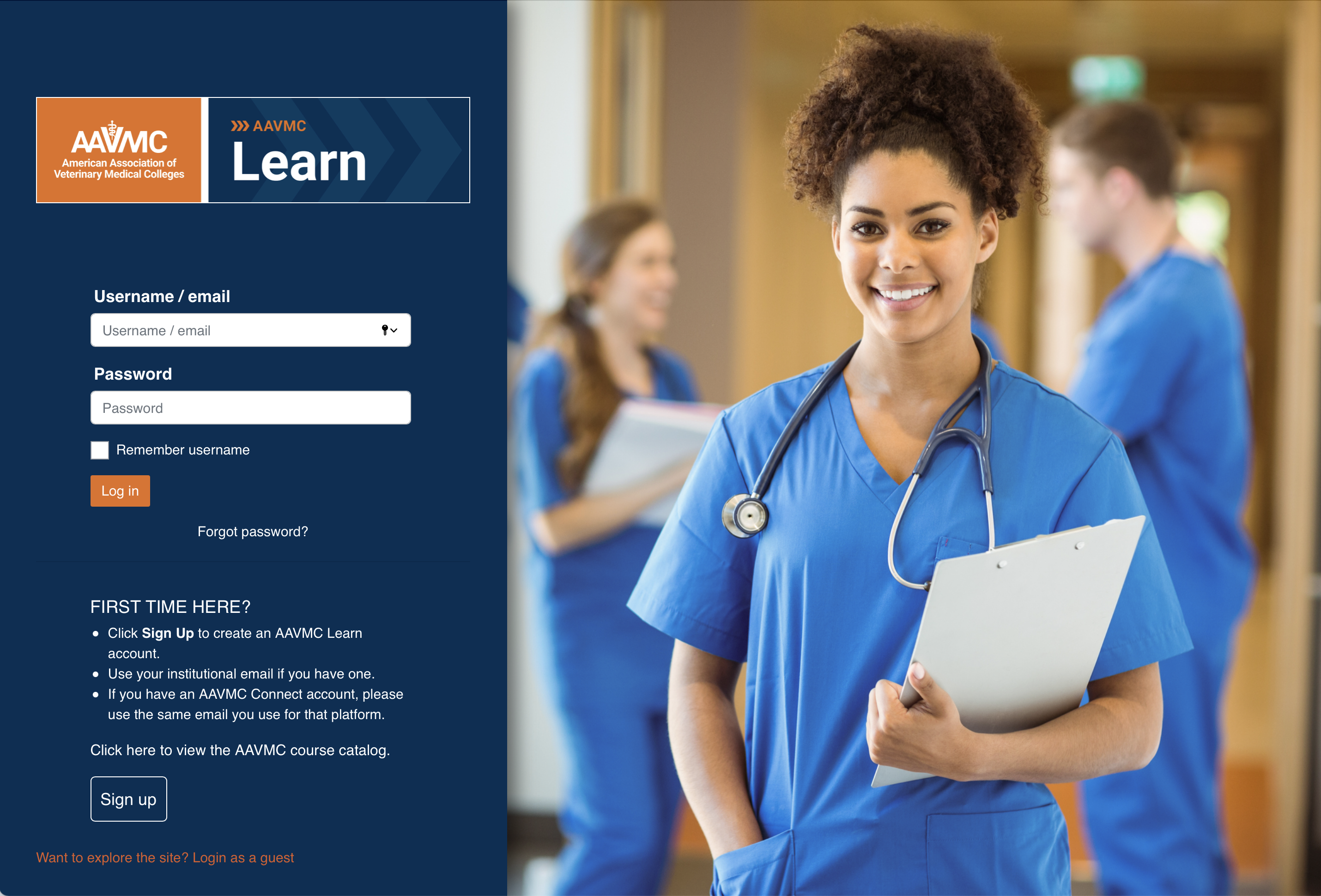
-
Enter the username and password you defined when creating an account. Click here to learn how to create an account, if you do not already have one.
-
Click
 . You are logged into the system and AAVMC Learn dashboard page displays, showing your status in all enrolled courses.
. You are logged into the system and AAVMC Learn dashboard page displays, showing your status in all enrolled courses.
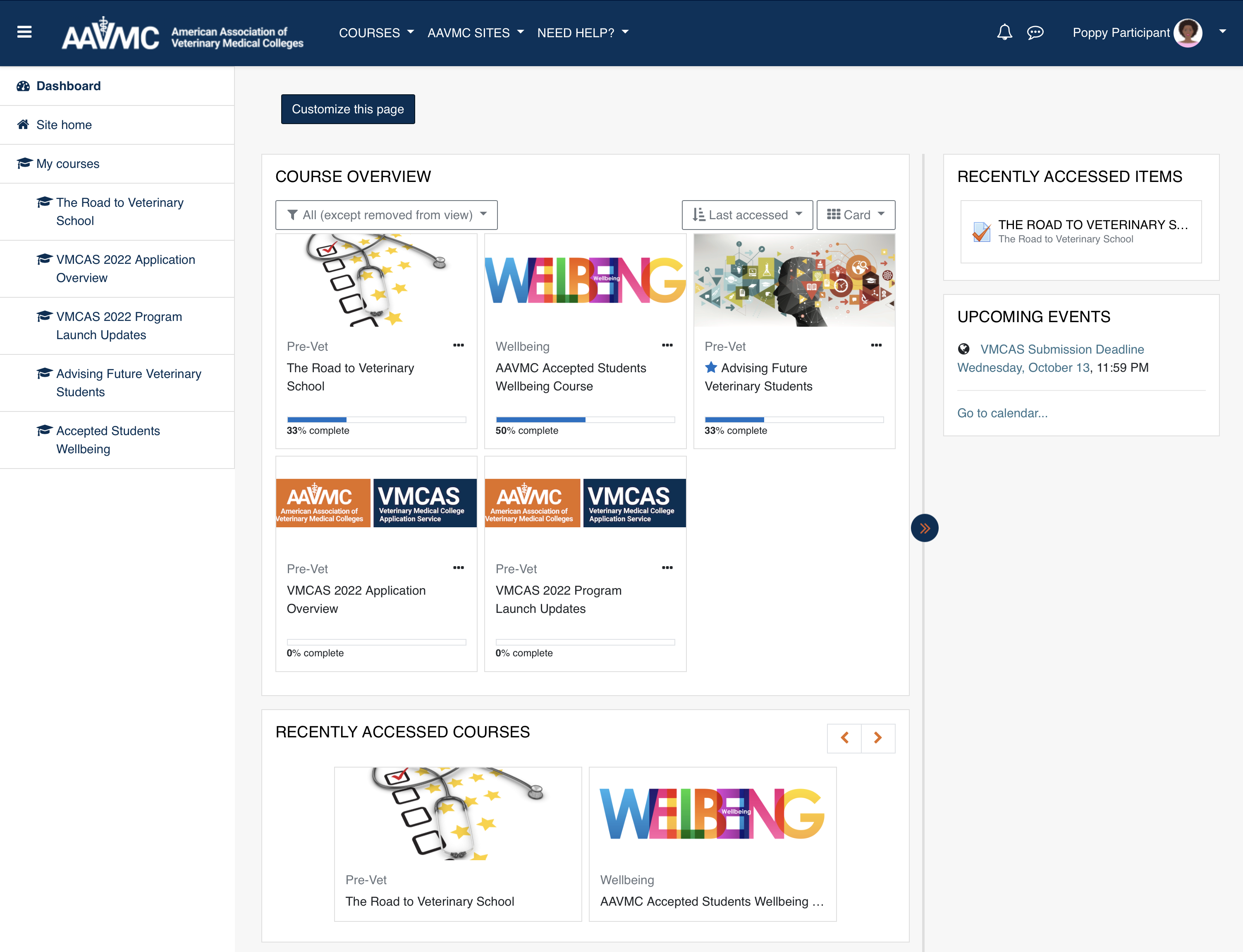
- From this page, you can see the following:
-
See your progress status of each courses in which you are enrolled.
-
Click on a course name to access the course directly.
- See a list of the courses you most recently accessed.
- Click on the link of the activity you most recently accessed in a course.
- View upcoming AAVMC events.
Related Articles
How do I access AAVMC Connect from the AAVMC Learn platform?
To access AAVMC Connect while in AAVMC Learn: Click on the AAVMC Sites menu in the header of the page. Select AAVMC Connect from the drop-down. You will be required to log in to AAVMC Connect upon accessing the platform.
Updating your user profile
If you have already created an account in the platform, you can update your user profile information at any time. To update your profile in the system: Log in to the platform. Click on the down carat next to your name in the top right corner of the ...
Launching a course
The Dashboard is the default page you will be taken to upon logging into the system. The Dashboard page can also always be launched from anywhere on the site by clicking on the Dashboard icon in the Left Nav. On the Dashboard page, all courses in ...
Creating an AAVMC Learn account
You must first create an account on AAVMC Learn in order to take courses in the platform. To create an account: Click here to access the AAVMC Learn login page. Click the button in the First time here? section of the page. The New Account page ...
Viewing the last login for your students
To view the completion status for all your students (e.g. in the AAVMC Accepted Students Wellbeing Course): Log in to the platform at https://learn.aavmc.org. Access the course in which you have students (e.g. AAVMC Accepted Students Wellbeing ...
. You are logged into the system and AAVMC Learn dashboard page displays, showing your status in all enrolled courses.