How do I access AAVMC Connect from the AAVMC Learn platform?
To access AAVMC Connect while in AAVMC Learn:
Click on the AAVMC Sites menu in the header of the page.
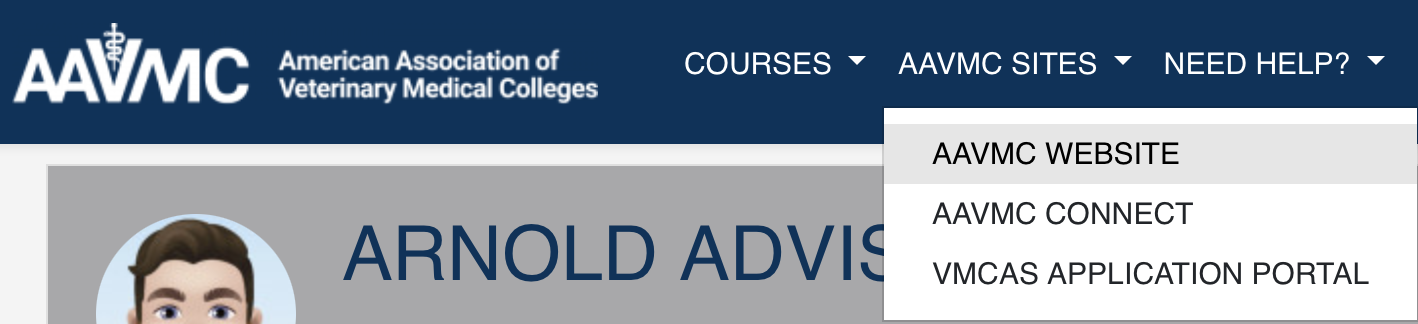
Select AAVMC Connect from the drop-down.
You will be required to log in to AAVMC Connect upon accessing the platform.
Related Articles
Creating an AAVMC Learn account
You must first create an account on AAVMC Learn in order to take courses in the platform. To create an account: Click here to access the AAVMC Learn login page. Click the button in the First time here? section of the page. The New Account page ...Is my AAVMC Learn login information the same as my login information for AAVMC Connect?
Your AAVMC Learn and AAVMC Connect accounts are completely separate accounts. However, you are strongly encouraged to use the same email for both accounts, and to use your institutional email if you have one.Logging into the platform
To access AAVMC Learn, either: Click on the AAVMC Learn link at the top of any page on the AAVMC website (https://www.aavmc.org). Open your browser, and go to https://learn.aavmc.org. The AAVMC Learn login page displays. Enter the username and ...Viewing the last login for your students
To view the completion status for all your students (e.g. in the AAVMC Accepted Students Wellbeing Course): Log in to the platform at https://learn.aavmc.org. Access the course in which you have students (e.g. AAVMC Accepted Students Wellbeing ...Viewing course completion status for students
To view the completion status for all your students (e.g. in the AAVMC Accepted Students Wellbeing Course): Log in to the platform at https://learn.aavmc.org. Access the course in which you have students (e.g. AAVMC Accepted Students Wellbeing ...